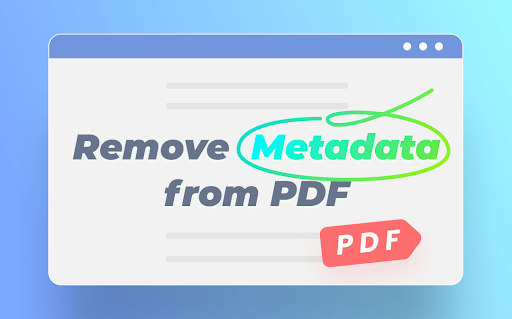Metadata refers to the hidden data embedded within the structure of various electronic document file formats that contains descriptions recording a myriad of vital attributes related to the document such as details on titles, authors, software used, page count, creation dates, geo-location, institutions, editing history and more based on user activities.
Removing sensitive metadata from PDF files before externally sharing or distributing them is vital for proactively protecting against potential privacy violations through unintended data leakage.
This guide serves as a beginner-friendly introduction explaining what metadata encompasses, the specific types found in PDF documents, the tangible risks of metadata exposure, actionable methods to manually or automatically strip metadata from PDFs using dedicated software tools, and expert-recommended best practices surrounding regularly reviewing and formally documenting metadata removal.
Understanding Metadata in PDF
What is Metadata?
As defined above, metadata broadly encapsulates structured descriptions recording various document and content attributes ranging from software names, timestamps, geotags, authors, revision details and more based on user activities which remain embedded within the internal structure of electronic document file formats including PDFs.
Types of Metadata in PDF
Common metadata types stored within the framework of PDF files include descriptors related to overall document identity like titles, embedded content origin and integrity, timestamps on creation and modifications, details on the environment used for authoring like software and hardware specifics, extensive records of editing history, document statistics covering page numbers and security settings, and information on any PDF standards used in construction like encryption versions.
Risks of Metadata Exposure
If left intact before distribution or sharing, exposed metadata embedded within PDF files risks revealing a range of confidential traits related to internal document creation procedures, modification workflows, storage infrastructure, author identities and user activity tracking data. Accidental exposure through oversight can lead to serious privacy violations.
Methods to Remove Metadata from PDF
Manual Removal Process
How to Access Metadata in PDF
In advanced PDF editing tools like Adobe Acrobat, users can access and view metadata fields contained within a target document under the “File” dropdown menu and then selecting “Properties”. This dialog view renders accessible metadata available for manually auditing, editing or completely deleting specific revealing values from each document on an individual basis before finalizing all changes and saving the now metadata-sanitized PDF.
Step-By-Step Guide to Removing Metadata
Following a manual approach to eliminating metadata before PDF file sharing involves first accessing the metadata values under properties, then completely deleting or clearing any revealing values within the available dialog fields by users owning the content, before finally confirming changes are saved correctly into the PDF from which metadata now stands eliminated.
Using Tools for Metadata Removal
Overview of Tools Available
In addition to the basic metadata viewing and editing tools available within premium PDF editing suites like Adobe Acrobat, dedicated metadata management software options are available including both desktop programs such as DocScrub which search and provide automation for safely stripping metadata, alongside secure online web tools like an AI pdf reader for batch processing PDFs into metadata-free versions.
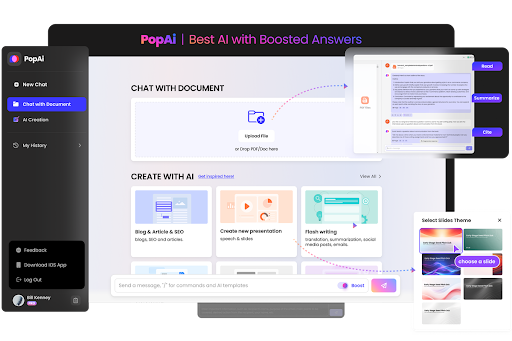
Pros and Cons of Using Tools
The benefits of software-based approaches involve enabling efficient bulk removal of metadata from multiple PDF documents through automation. However, this risks missing lesser-known metadata types unlike slower but more comprehensive manual user checking of all embedded content descriptors. As such, layered defense through both methods is advised.
Best Practices for Metadata Removal
Regularly Reviewing and Removing Metadata
As a proactive measure for catching policy violations or accidental data leaks early, organizations should schedule periodic reviews to scan samples of metadata contained within recently created or edited document inventories using either manual or automated auditing. Any identified risks should trigger immediate remediation efforts to prevent escalation.
Implementing Metadata Removal Policies
To promote secure practices, formal organizational policies should be defined that explicitly specify allowable metadata permitted within different classifications of documents alongside establishing clear-cut mandatory standards and procedures surrounding auditing and compliant metadata redaction before any PDF files are authorized for external sharing beyond the organization.
Documenting Metadata Removal Processes
Thoroughly record all utilized tools, techniques and procedures related to metadata removal alongside noting policy compliance for each document processed as part of comprehensive data purge audit trails available during procedural reviews or regulatory investigations.
Conclusion
In summary, fully removing select embedded metadata in PDF files that risks exposing confidential document activity trails or personal user information by following robust manual elimination techniques within advanced editors or dedicated automation software tools remains crucial for proactively preventing needless privacy violations from occurring, while adopting prudent data minimization best practices through auditing and redaction documentation ensures governance.