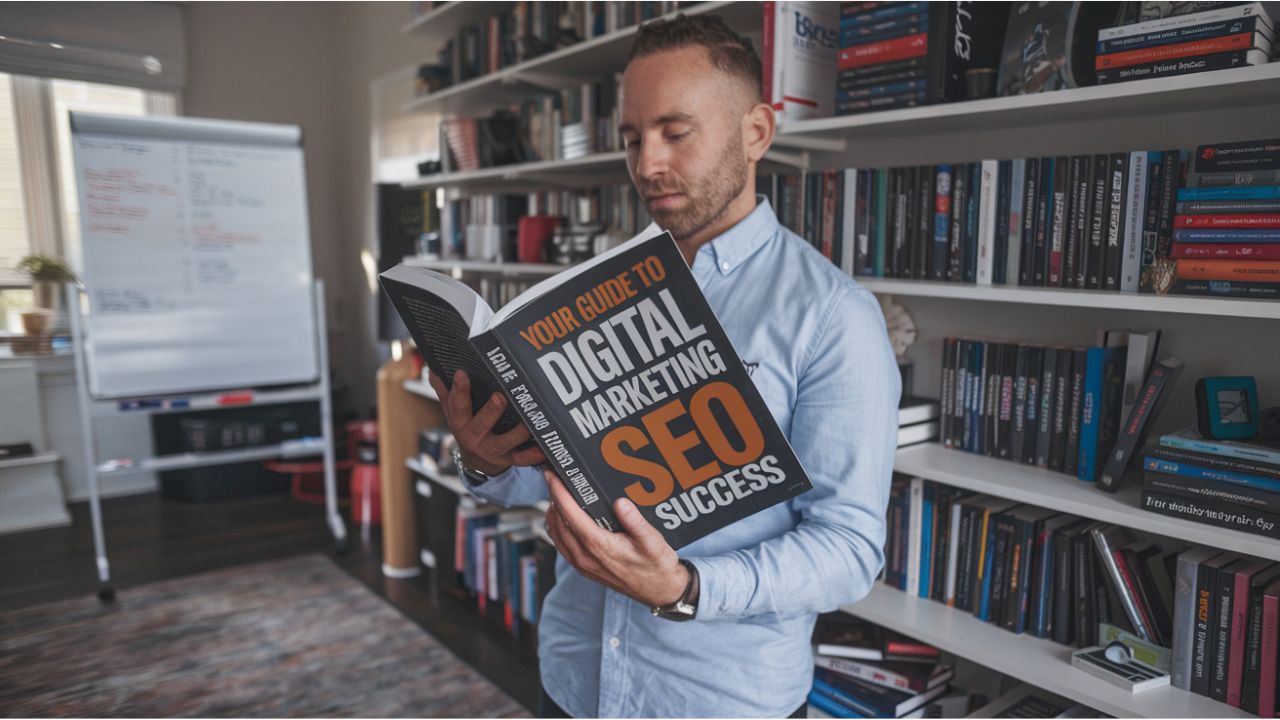In today’s digital landscape, having a strong online presence is essential for businesses of all sizes. For local businesses, in particular, a Google Business Profile is a powerful tool that can significantly increase visibility and drive organic traffic. But how can you effectively harness this tool to boost your online presence? In this comprehensive guide, we’ll explore strategies to generate organic visits for your Google Business Profile, turning it into a key driver of business success.
Understanding Google Business Profile
A Google Business Profile is a free tool provided by Google that allows businesses to manage their online presence across the search engine and its growing portfolio of services, including Google Maps. It provides users with essential business information, such as the address, phone number, website, and customer reviews. Additionally, it allows businesses to share updates, offers, and engage with customers through posts and Q&A sections.
Unlike the now-defunct Google+, which was more of a social networking platform, a Google Business Profile focuses on enhancing a business’s local presence. This makes it an essential tool for local businesses aiming to attract more customers from their area.
Why Google Business Profile Matters
A well-optimized Google Business Profile can lead to numerous benefits for businesses, particularly those with a local focus. Here are some key reasons why it matters:
- Improved Local SEO: A Google Business Profile plays a significant role in local SEO, helping your business appear in local search results and Google Maps, which increases the likelihood of attracting nearby customers.
- Enhanced Visibility: By providing detailed information about your business, a Google Business Profile makes it easier for potential customers to find and learn about your offerings.
- Increased Customer Engagement: With features like reviews, posts, and Q&A sections, a Google Business Profile allows businesses to engage directly with customers, fostering a stronger connection.
- Boosted Credibility: A complete and verified profile enhances your business’s credibility and trustworthiness in the eyes of potential customers.
Setting Up Your Google Business Profile
Setting up a Google Business Profile is a straightforward process, but there are certain steps and considerations to ensure it is done correctly:
- Sign in to Google My Business: To create a profile, you need a Google account. If you don’t have one, sign up for free.
- Enter Business Information: Provide accurate and up-to-date information, including business name, address, phone number, and category. Consistency is key.
- Verify Your Business: Verification is crucial for your profile to appear in search results. Google may send a postcard with a verification code to your business address, or you may be able to verify by phone or email.
- Add Photos and Videos: High-quality images and videos can make your profile more appealing and engaging. Include photos of your storefront, products, and team.
- Write a Compelling Business Description: Use this section to highlight what sets your business apart, incorporating relevant keywords naturally.
Avoid common mistakes such as incomplete profiles, inconsistent information, and ignoring the verification process, as these can hinder your profile’s performance.
Optimizing Your Business Profile
Once your Google Business Profile is set up, optimization becomes crucial for attracting more organic visits. Here are some effective strategies to optimize your profile:
- Ensure Accurate Business Information: Regularly update your business name, address, phone number, and hours of operation. Consistency across all platforms is vital.
- Use High-Quality Images: Images are powerful in attracting attention and conveying the essence of your business. Use professional-quality photos that showcase your offerings and ambiance.
- Craft an Engaging Business Description: Write a clear, concise, and compelling description that highlights your unique selling points and resonates with your target audience.
Using Keywords Effectively
Keywords are a critical component of SEO, and using them strategically can enhance your Google Business Profile’s visibility. Follow these steps to use keywords effectively:
- Research Relevant Keywords: Identify keywords that your potential customers might use when searching for businesses like yours. Tools like Google’s Keyword Planner can be helpful.
- Incorporate Keywords Naturally: Integrate keywords into your business description, posts, and responses without overstuffing. Aim for a natural and readable flow.
- Monitor Keyword Performance: Use tools like Google Analytics and Google Search Console to track the performance of your keywords and make adjustments as needed.
Leveraging Google Reviews
Customer reviews are a powerful form of social proof that can influence potential customers’ decisions. Leveraging Google reviews effectively can enhance your profile’s credibility and attract more visits:
- Encourage Customer Reviews: Politely ask satisfied customers to leave reviews, making it easy for them by providing links or QR codes.
- Respond to Reviews: Engage with customers by responding to their reviews, whether positive or negative. Show appreciation for positive feedback and address concerns in negative reviews professionally.
- Handle Negative Reviews Gracefully: Negative reviews are inevitable, but how you handle them can make a difference. Respond calmly, offer solutions, and demonstrate your commitment to customer satisfaction.
Engaging with Your Audience
Engagement is key to building a strong connection with your audience and fostering brand loyalty. Here are some ways to engage with your audience through your Google Business Profile:
- Respond to Customer Reviews: Show that you value customer feedback by responding to reviews promptly and thoughtfully.
- Engage with Customer Questions: The Q&A section allows customers to ask questions about your business. Respond quickly and accurately to build trust and provide valuable information.
Using Google Posts for Engagement
Google Posts allow businesses to share updates, offers, events, and more directly on their Google Business Profile. Here’s how to make the most of Google Posts:
- Create Compelling Content: Write engaging posts that capture attention and provide value to your audience. Use eye-catching visuals and clear calls to action.
- Maintain a Consistent Posting Schedule: Regularly update your posts to keep your audience informed and engaged. Aim for at least one post per week.
- Experiment with Different Post Types: Try different types of content, such as promotional offers, events, news, and tips, to see what resonates best with your audience.
Local SEO and Google Business Profile
Local SEO is a crucial aspect of maximizing your Google Business Profile’s effectiveness. Here’s how to optimize your profile for local searches:
- Use Location-Specific Keywords: Incorporate location-based keywords in your business description and posts to enhance local relevance.
- Encourage Local Backlinks: Seek opportunities to earn backlinks from local websites, such as local directories, news outlets, and business associations.
- Optimize for Mobile: Ensure your profile and website are mobile-friendly, as many local searches are conducted on mobile devices.
Utilizing Google Maps
Integration with Google Maps is a significant advantage of having a Google Business Profile. Here’s how to optimize your profile for Google Maps:
- Ensure Accurate Location Information: Double-check your address and location on the map to avoid confusion for potential customers.
- Add Photos of Your Location: Provide photos of your storefront and surroundings to help customers recognize your business when they arrive.
- Encourage Directions Requests: Make it easy for customers to find directions to your business by optimizing your profile for Google Maps searches.
Utilizing Images and Videos
Visual content can significantly enhance your Google Business Profile’s appeal and engagement. Here are some best practices for using images and videos:
- Showcase Your Products and Services: Use high-quality images to showcase your products, services, and unique features.
- Highlight Your Business Atmosphere: Capture the ambiance and vibe of your business through photos and videos, giving potential customers a feel for what to expect.
- Update Visual Content Regularly: Refresh your images and videos periodically to keep your profile up-to-date and visually appealing.
Analyzing Performance with Insights
Google Business Insights provides valuable data on how users interact with your profile. Here’s how to leverage insights to improve your strategy:
- Understand User Behavior: Analyze data on how customers find your profile, what actions they take, and how they engage with your content.
- Identify Areas for Improvement: Use insights to identify strengths and weaknesses in your profile and adjust your strategy accordingly.
- Track Performance Over Time: Monitor your profile’s performance regularly to assess the impact of your optimization efforts and make data-driven decisions.
Tracking and Measuring Success
Tracking the success of your Google Business Profile is essential for ongoing optimization. Here are some key metrics to monitor:
- Profile Views and Clicks: Track the number of views and clicks your profile receives to gauge its visibility and engagement.
- Calls and Directions Requests: Measure the number of calls and directions requests generated through your profile to assess its impact on driving traffic.
- Customer Actions: Monitor customer actions, such as website visits, bookings, and purchases, to evaluate your profile’s effectiveness in converting leads.
Avoiding Common Pitfalls
While optimizing your Google Business Profile can yield significant benefits, it’s important to avoid common pitfalls that can hinder your efforts:
- Incomplete Profiles: Ensure your profile is complete and up-to-date with accurate information and engaging content.
- Ignoring Customer Reviews: Failing to engage with customer reviews can harm your profile’s reputation and credibility.
- Neglecting Updates: Regularly update your profile with new content, offers, and information to keep it fresh and relevant.
Advanced Strategies for Growth
To take your Google Business Profile to the next level, consider implementing advanced strategies for growth:
- Utilize Virtual Tours: Offer virtual tours of your business to provide potential customers with an immersive experience and increase engagement.
- Engage with Local Influencers: Collaborate with local influencers and bloggers to expand your reach and build credibility within your community.
Future Trends in Google Business Profile
Staying ahead of future trends and updates is crucial for maintaining a competitive edge. Here are some trends to watch for:
- Enhanced Profile Features: Keep an eye on upcoming features and updates that Google may introduce to enhance the functionality and engagement of business profiles.
- Integration with New Platforms: Stay informed about potential integrations with new platforms and technologies that can expand your profile’s reach and capabilities.
- Increased Focus on Customer Experience: As customer experience continues to be a top priority, expect further developments that enable businesses to provide personalized and seamless interactions through their profiles.
Case Studies of Successful Profiles
Learning from successful Google Business Profiles can provide valuable insights and inspiration for your own strategy. Here are a few real-life examples:
- Local Café: A small café leveraged its Google Business Profile to highlight its unique menu offerings, resulting in increased foot traffic and positive reviews from satisfied customers.
- Boutique Clothing Store: By regularly updating its profile with new arrivals and promotions, a boutique clothing store attracted more online and in-store customers, leading to higher sales.
- Service-Based Business: A service-based business utilized Google Posts to share educational content and promotions, driving increased engagement and attracting new clients.
FAQs
How do I set up a Google Business Profile?
Setting up a Google Business Profile involves signing in to Google My Business, entering accurate business information, verifying your business, and adding engaging visuals and descriptions. Verification is crucial for your profile to appear in search results.
How can I optimize my Google Business Profile for local SEO?
To optimize your profile for local SEO, incorporate location-specific keywords, encourage local backlinks, ensure mobile optimization, and regularly update your profile with relevant content and information.
What are Google Posts, and how can I use them effectively?
Google Posts allow businesses to share updates, offers, events, and more directly on their Google Business Profile. To use them effectively, create engaging content, maintain a consistent posting schedule, and experiment with different post types to see what resonates with your audience.
How do I respond to negative reviews on my Google Business Profile?
Respond to negative reviews professionally and calmly. Offer solutions, address concerns, and demonstrate your commitment to customer satisfaction. Engaging with negative reviews shows that you value customer feedback and are willing to improve.
What metrics should I track to measure the success of my Google Business Profile?
Key metrics to track include profile views and clicks, calls and directions requests, customer actions (such as website visits and bookings), and user behavior insights provided by Google Business Insights. These metrics help assess your profile’s visibility, engagement, and effectiveness in converting leads.
What are some advanced strategies for growing my Google Business Profile?
Advanced strategies include utilizing virtual tours, collaborating with local influencers, and staying informed about future trends and updates. Virtual tours provide an immersive experience, while influencer collaborations expand reach and credibility.
Conclusion
A well-optimized Google Business Profile can significantly boost your online presence and attract more organic visits. By understanding the importance of a Google Business Profile, setting it up correctly, optimizing it for local SEO, and engaging with your audience, you can unlock its full potential. Remember to stay informed about future trends, track performance metrics, and continuously refine your strategy to achieve lasting success in the digital landscape.